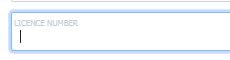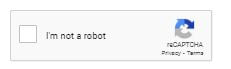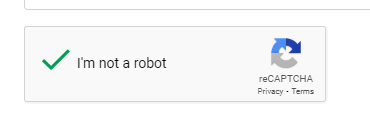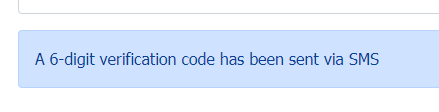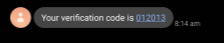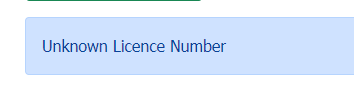Online Portal
Ready?
|
Trouble shooting
find your licence details
- check your licence
- check the renewal document
- check the published Register of Property Agents on this website
Key Points to Note
All applications and fees must be lodged with the Property Agents Board by 30 April 2024.
Late fees apply for the late lodgement of licence applications (that is, received after 30 April 2024).
Late fees apply for the late lodgement of licence applications (that is, received after 30 April 2024).